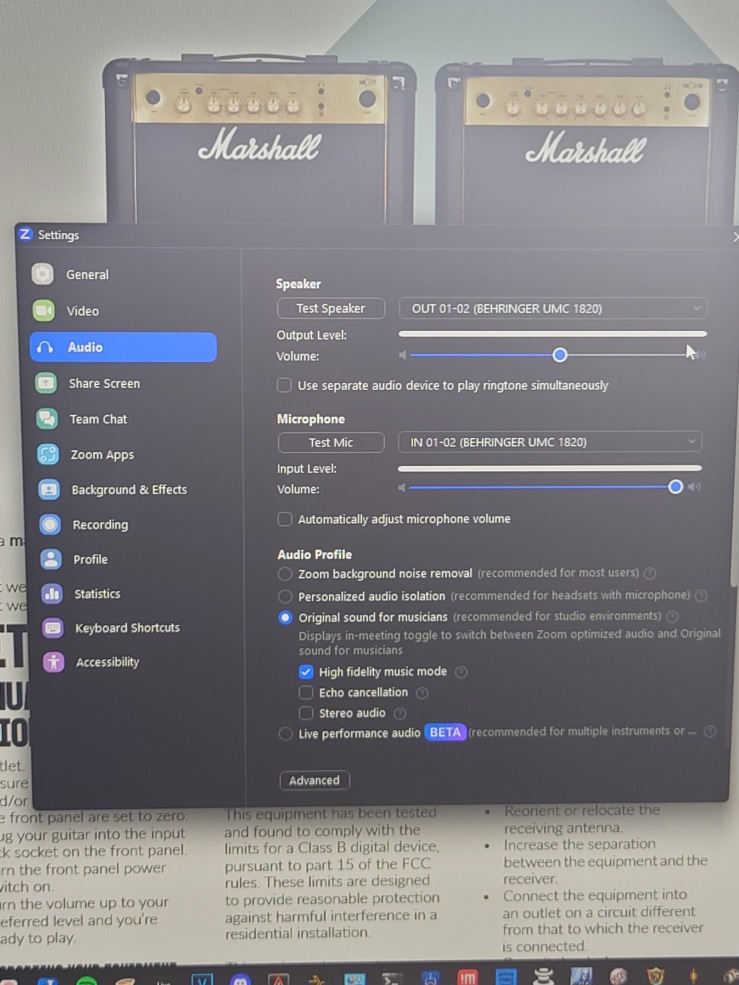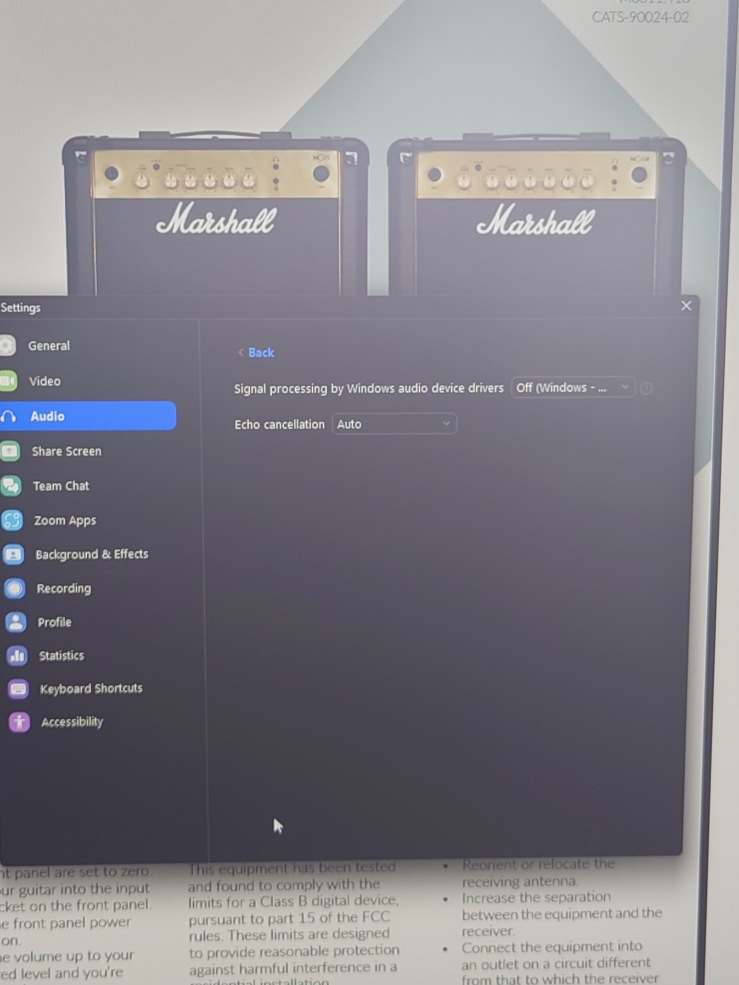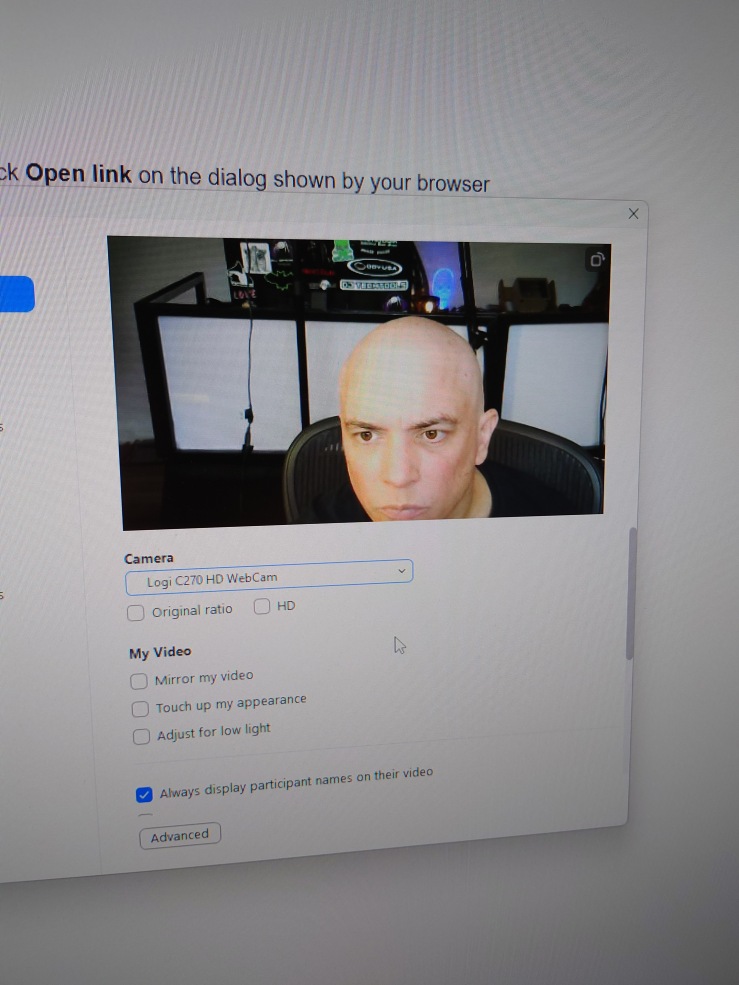I’ve been having online guitar lessons with my friend Jon.
After a while we have got things down to a setup that seems to work remotely.
- I have an Epiphone Les Paul Vintage Edition electric guitar, and a Marshall MG15G Practice Amp.
- I use a headphone splitter cable to plug into the Marshall’s headphone out socket, which splits the audio into left and right channels, and a 3.5mm to phono mono cable plugged into the headphone splitter that runs to my audio interface.
- I use Logitech C270 and a Logitech 920 cameras, the C270 for the front on face cam, and the 920 suspended on a lighting boom above my head, pointed down so that Jon can see the guitar fret fingering I am attempting.
- I also use a t.bone MB88U directional microphone on a desk microphone stand to talk into.
- The sound interface I use is my studio one, which is a Behringer UMC1820 audio interface, but really, you can use any audio interface with two mono input channels and a headphone monitor.
- I have a KORG CA-2 portable tuner which helps me get the guitar in tune before each session.
- I use a WINGO Guitar Capo and plectrums as well.
- We use Zoom to do the lessons over, Jon has a subscription, and Skype to store notes between sessions.
- I use my phone to take pictures of my fret fingering to practice.
- I have a portable flask that I keep with me if I need to take a drink during the session, as to not disrupt things.
- I always tune the guitar before the session as to not waste time.
- I always switch my audio speakers off, and use headphones on the audio interface, to minimise disturbance to others, and to stop feedback.
- I have a pen and paper to make any notes needed on the session. This saves time compared to typing them into the computer.
- The sessions are 45mins -> 1 hour max, weekly.
Zoom Setup
This is the Zoom configuration options that I use. Currently I do not turn on the ‘original audio for musicians’ toggle when on the call:
Advanced Settings
Audio Setup
These are the settings I use on my guitar interface and the Marshall amp for optimium sound.
The left channel (purple cable) is the microphone, and right is the guitar amp.
Both volumes are set to max.
Pad and instrument (phono) are both ON on the microphone channel, and both OFF on the guitar amp channel.
I also have ‘Stereo audio’ setup on the sound interface, and ‘Mono Audio’ setup on the windows sound settings, so it combines both channels into one.
On the guitar, the switch is set to ‘treble’, the volume set to 10, and the distortion set to 0.
Video Setup
Front on Cam
This is a small face-on camera that sits on the top of my monitor for showing my face on the call. It is a Logitech C270 camera and does not have a wide range of view.
It can be plugged into my USB hub with no problem usually.
It should be centered and the monitor lowered so that my face is in full view.
Top down Cam
This is a wide angle logitech C920 that I use for showing the fingering and technique when I am playing guitar. I have it on a lighting boom which I also use for my DJ streaming setup so it is quite easy to move around.
It should be plugged directly into the laptop I’m using for the call as the USB hub and USB KVM does not have enough additional bandwidth to handle it. I have a USB 3 extension cable for it.
I use my Lumie Brazil S.A.D. lamp to flood my room with white light to improve the visuals for the camera, but really any bright white light source (not yellow) would achieve this.